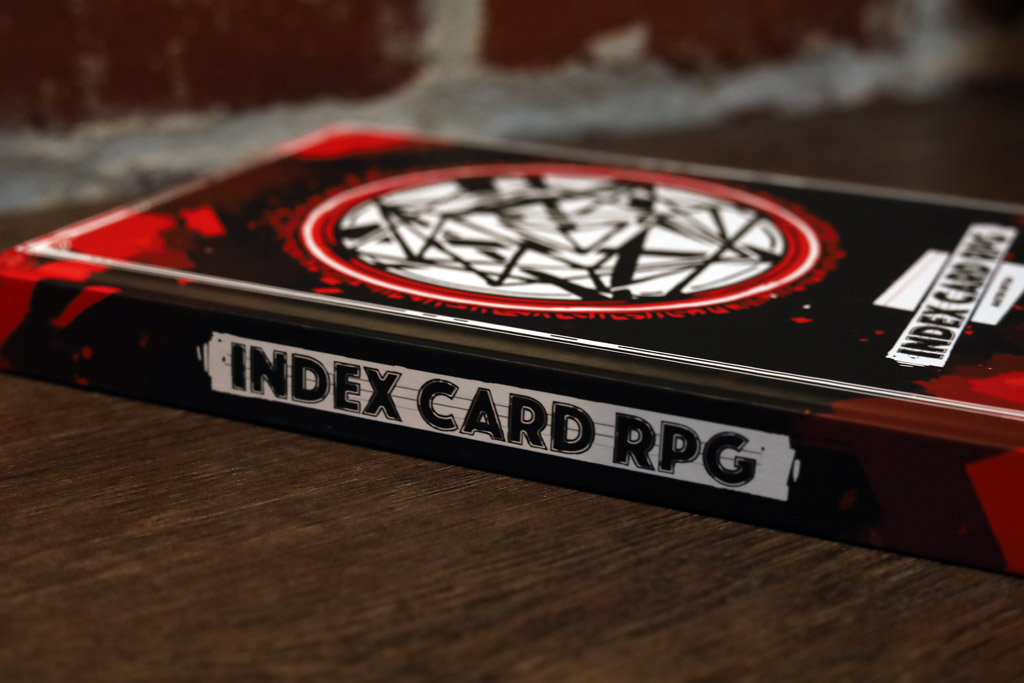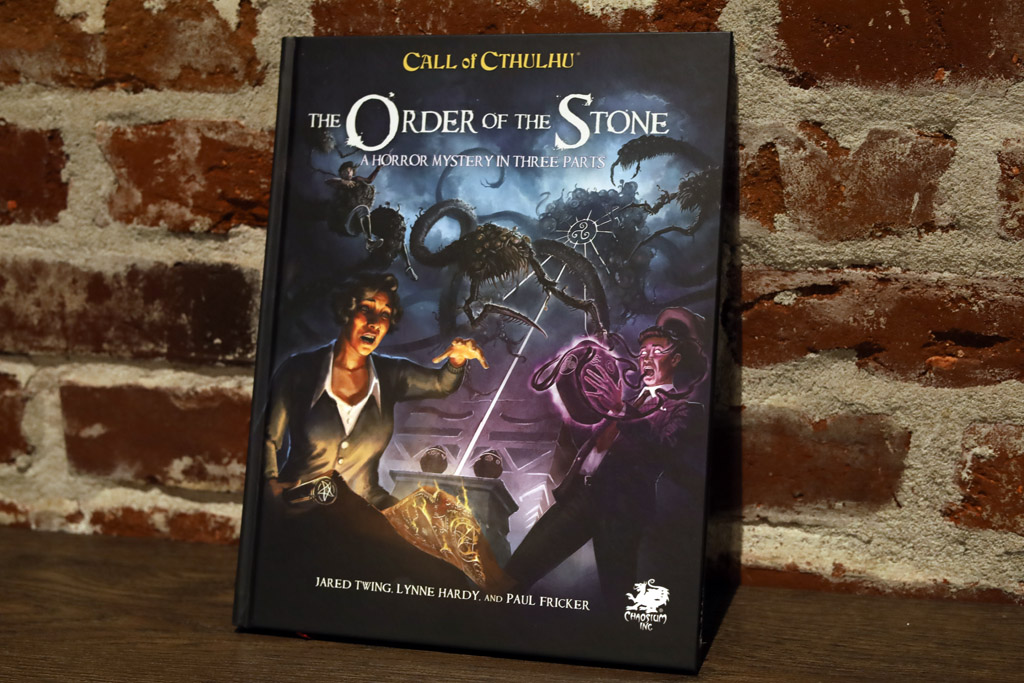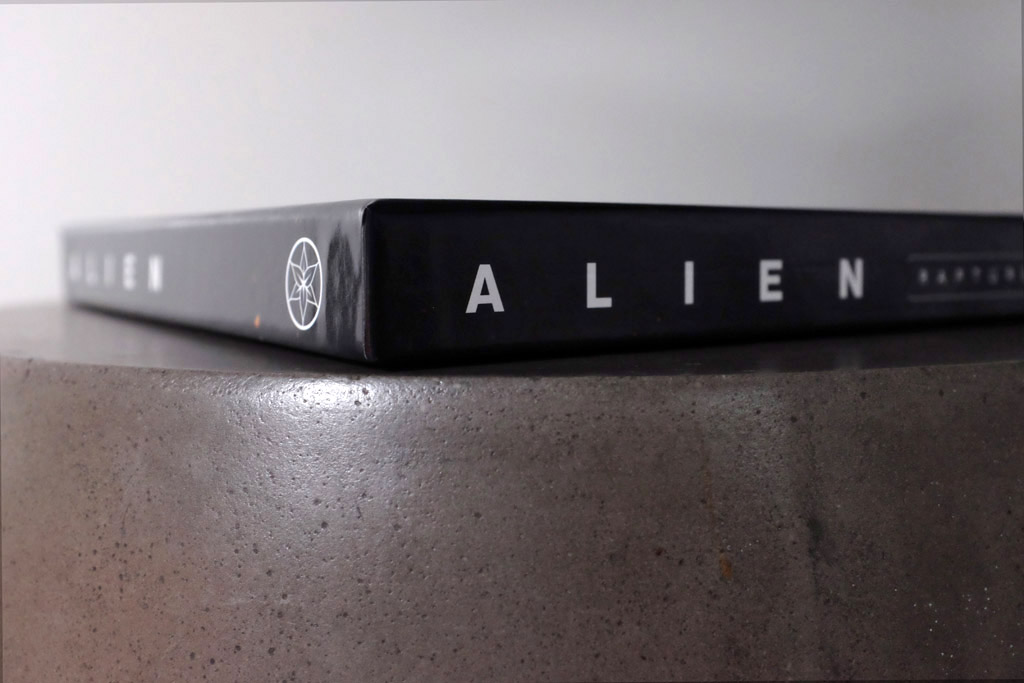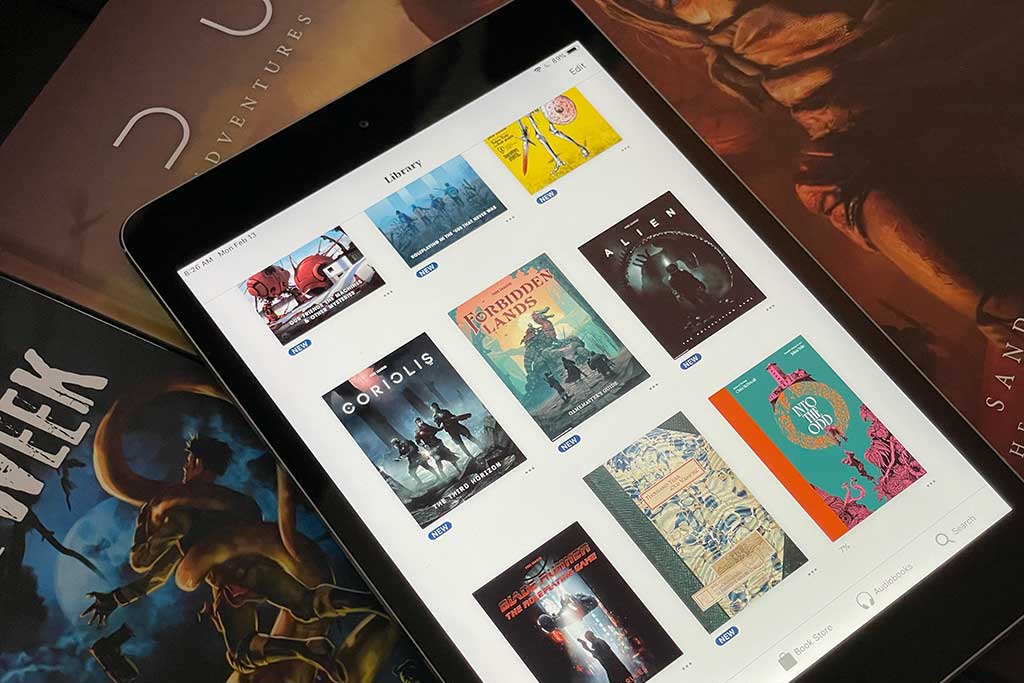
Best Tools for RPG Manual PDFs
I love role playing game books and collect many RPG Manual PDFs. I’m slightly obsessed with them and own far more of them than I could ever play. But the worlds and possibilities that live in these books call to me, along with beautiful designs and illustrations. I filed two Kallax shelves (and growing) with hardcover books and decided somewhere along the way that PDF collecting may be more affordable and portable. Not to mention better for my impulsive mind which will jump from one idea to another, great for tablets full of digital books I want to explore. So with a fresh DriveThruRPG account I started collecting even more books. Found my way to an itch.to RPG bundle and suddenly I have more PDFs than I know what to do with which presents the next dilemma: how to organize, read, and learn these rulebooks in PDF form.
Personal Solutions for RPG Book Management
I have two favorite solutions for organizing my digital books: the Apple Books application (as a reader and storage space for books as I read them) and Calibre E-book management program. I’m mostly Apple-based but also work on PCs, Chromebooks, and Raspberry Pi. Most of my books live in an iPad with backups in my Books iCloud. To manage the titles, including edits to metadata and storage of backups, I use Cablire. I have my entire eBook library in PDFs, mobi, txt, epub formats saved in Calibre.
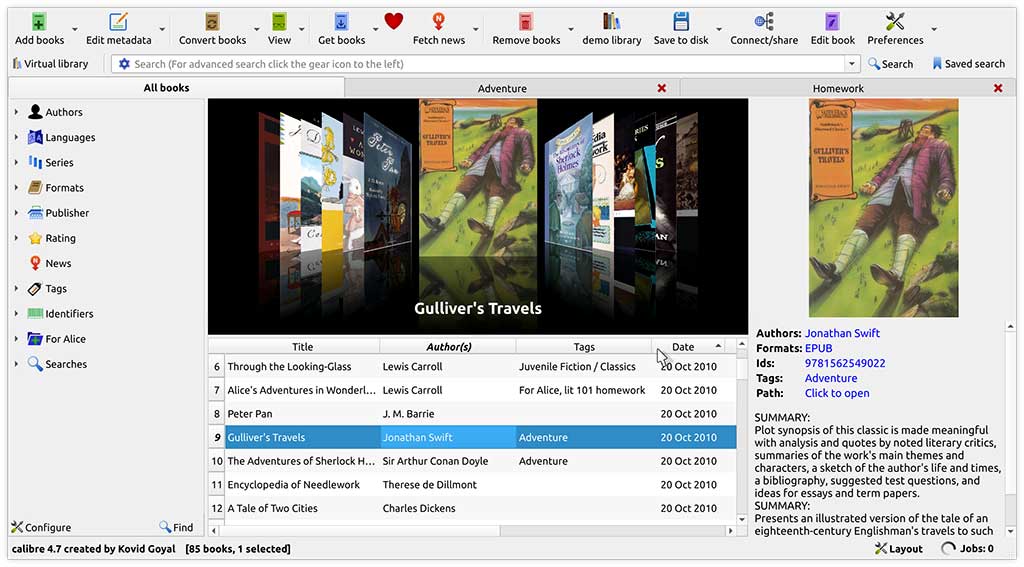
Software for RPG Manual PDFs
While the Books app on the iPad is a go-to solution for many, there are other PDF readers and editors on the market that offer a variety of tools that may help your RPG campaign.
Calibre E-Book Management
As mentioned above, Calibre is a free, robust, and often-updated program that can manage and edit your digital book collection.
Goodreader
One of the most often mentioned apps among RPG enthusiasts is Goodreader. This PDF reader offers robust features including annotations and bookmarks which can be helpful when running or playing a campaign. It is designed to provide users with a powerful and versatile solution for reading, annotating, and managing PDF files and other document formats.
XODO PDF Reader & Editor
Xodo PDF Reader & Editor is a free and multi-platform PDF reader and editor software. It is available for Windows, Mac, Linux, Android, and iOS, making it a versatile choice for users who need to view and edit PDF files on different devices. Some features of Xodo PDF Reader & Editor include PDF editing, annotation tools, PDF forms, and document management.
ezPDF Reader
ezPDF Reader is a PDF reader software for mobile devices that was designed for the Android operating system. It is marketed as a feature-rich PDF reader that provides users with a variety of tools and options for viewing, annotating, and managing PDF files. Some of the key features of ezPDF Reader include: annotation tools, form filling, document management, multimedia support, and Flash content. The software has a clean and intuitive user interface, making it easy for users to navigate and view PDF files on their mobile devices.
Foxit
Foxit Reader is a free and popular PDF reader software developed by Foxit Software Inc. It is available for Windows, Mac, and mobile devices, making it a versatile choice for users who need to view and manage PDF files on different devices. Foxit offers fast loading time, annotation tools, PDF forms / editing, and a clean interface.
Acrobat Reader
Adobe Acrobat Reader is a free and widely-used PDF reader software developed by Adobe Systems. It is available for Windows, Mac, and mobile devices, making it a versatile choice for users who need to view and manage PDF files on different devices. Adobe Acrobat Reader is a good choice for users who need a feature-rich PDF reader that is available on multiple platforms
Sumatra PDF
Sumatra PDF is a free and open-source document viewer software that supports various file formats including PDF, ePub, MOBI, XPS, DjVu, CHM, CBZ, CBR, and others. It is designed to be lightweight, fast and portable, making it a popular choice for users who need to view PDF files quickly and easily. Some of the key features of Sumatra PDF include: small size, fast loading time, user-friendly interface, supports multiple file formats.
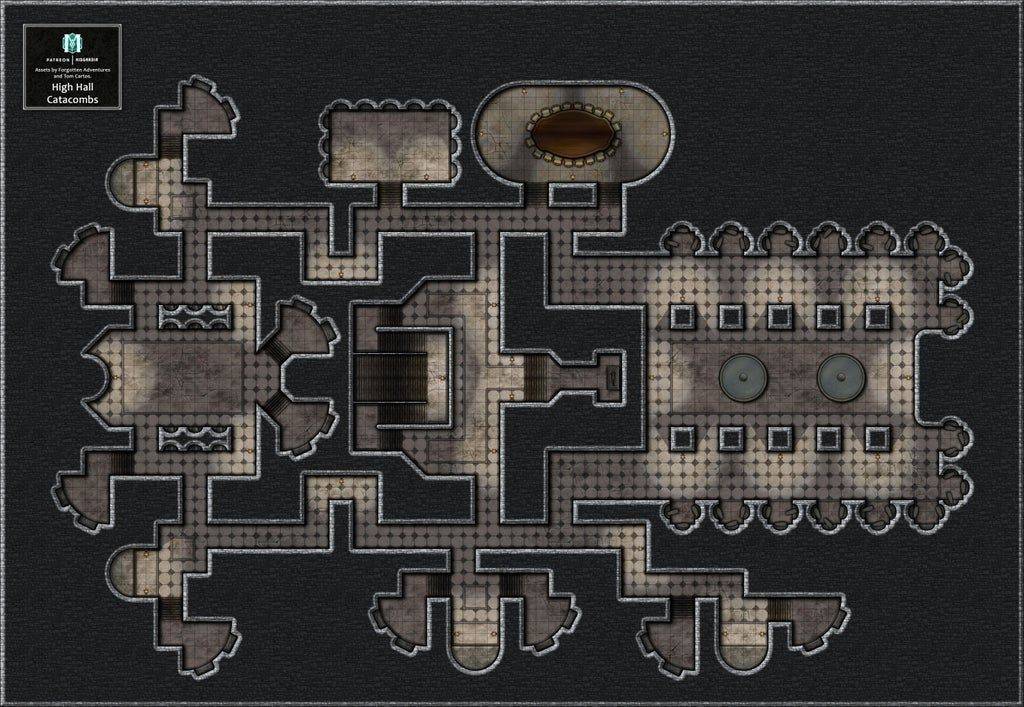
Tablets for Maps and RPG Manuals
A tablet device may the the most practical way to read RPG manuals in PDF format. They usually offer larger screens, robust processors, and software that can manage and show PDF files. Here are some devices that work well for RPG Manual PDFs.
Repurpose an old iPad
This simple solution has been more helpful than I would have guessed. I found an old iPad mini that is long past software updates and operates fairly slow. But it still functions fairly quickly if you only use it as a PDF reader. So I filled it up with books, technical manuals, RPG books, character sheets, and any other information that could supplement gameplay. Now all of my RPG information is in one place. It’s searchable and small enough to throw in a bag. It’s old enough that I don’t really care if it cracks or breaks which makes this device ultra portable.
iPad with Retina Screen
It’s worth mentioning that a high-resolution tablet will make reading detailed PDFs more enjoyable. Apple’s Retina screens are much higher resolution than most other tablet screens which allows less eye strain and more details. Color TTRPG books will pop on this screen and show details you may not see as well on lower resolution devices.

Galaxy Tab A8
This 10.5 inch tablet is big enough to display RPG books easily and currently priced at around $140, which makes this a fairly affordable modern tablet. The 1920 x 1200 pixel display should make your books look great and response time is reasonably quick with the Unisoc T618 processor inside.
Galaxy Tab S8
This 11 inch tablet offers pen input, which can be wonderful for real-time tabletop RPG play. With 8GB of ram and 128GB of storage space, this tablet can hold many tomes of adventures.
Nokia T10 Tablet
This smaller tablet by Nokia has an 8 inch screen, similar to the size of an iPad mini but at a lower price (around $170 at the time of writing this article). This tablet offers 64GB of space to stack your tomes and a long battery life for late night sessions.

Lenovo Yoga
The Lenovo Yoga offers all of the options in one product: it’s a laptop, a tablet, and a touchscreen. The Yoga laptops also feature 360-degree hinges that allow the screen to be flipped around and used as a tablet. They also come with touchscreens, which makes it easy to navigate the device when it’s in tablet mode. Additionally, the Yoga laptops are often thin and lightweight, making them portable and easy to carry around.
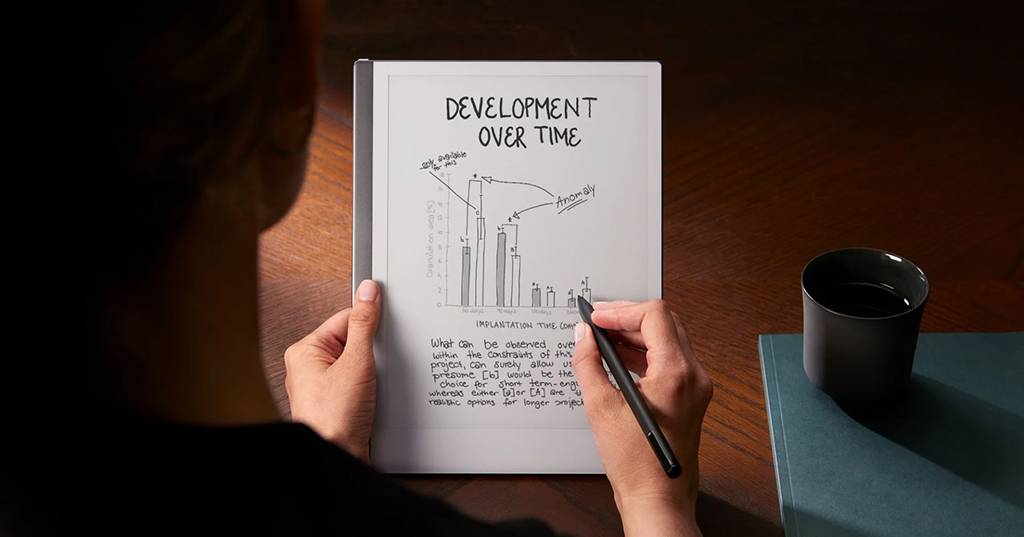
reMarkable 2 eBook Reader
If cost is no issue and writing notes in your campaign is important, reMarkable 2 may be worth looking at for RPG campaigns. This tablet is robust in size and power, handles PDFs with aplomb, and offers a paper-like surface for extensive note taking. If you like to take notes in your campaigns this could be a great choice for your RPG library.
Skip (most) Kindle and eBook Readers
The Kindle Paperwhite reader is an incredible device – for eBooks (in .epub or .mobi format). But when it comes to RPG manual PDFs, the Kindle is slow, cumbersome, and doesn’t flow text properly. RPG manuals are often released as 8.5 x 11 inch format PDF files. Many are full color with illustrations. This makes the file sizes much larger than ebook formats and it makes the files too big for the Kindle to handle. If your RPG rulebooks are in epub, mobi, or txt format, they will read OK on an ebook reader. If they are PDF files, try a different device. It’s also worth noting that high powered eBook readers like reMarkable 2 have better performance than Kindles and less powerful eBook readers.