
Zine Making for TTRPGs
If you are into modern / OSR tabletop RPG games, you have most likely started collecting zine-sized journals of adventures. And if you’re anything like us, you got excited and started printing your PDF’s to create a little bookshelf of games. The resurgence of self publishing and zine culture in gaming is an exciting evolution. Do-it-yourself culture often drives the biggest advances in most mediums, with creators taking control of what they want to make and how they want to release their products.
The collecting and making of these books probably started with Mork Borg for me. And that led to discovering Mothership. And then I found Old School Essentials and fell into the wormholes of Necrotic Gnome and Exalted Funeral. Through these shops you can find third party adventures, items, characters, and random d100 lists for RPG systems like Mork Borg and Mothership.
And before you know it there are dozens of small volumes on the shelf. Which leads to the book making. In this article we present some tips on RPG zine making because at some point you’re probably printing off dozens of sheets and folding things like we are. We will walk you through the process of making your own zine using Adobe Acrobat for printing, folding, and binding.
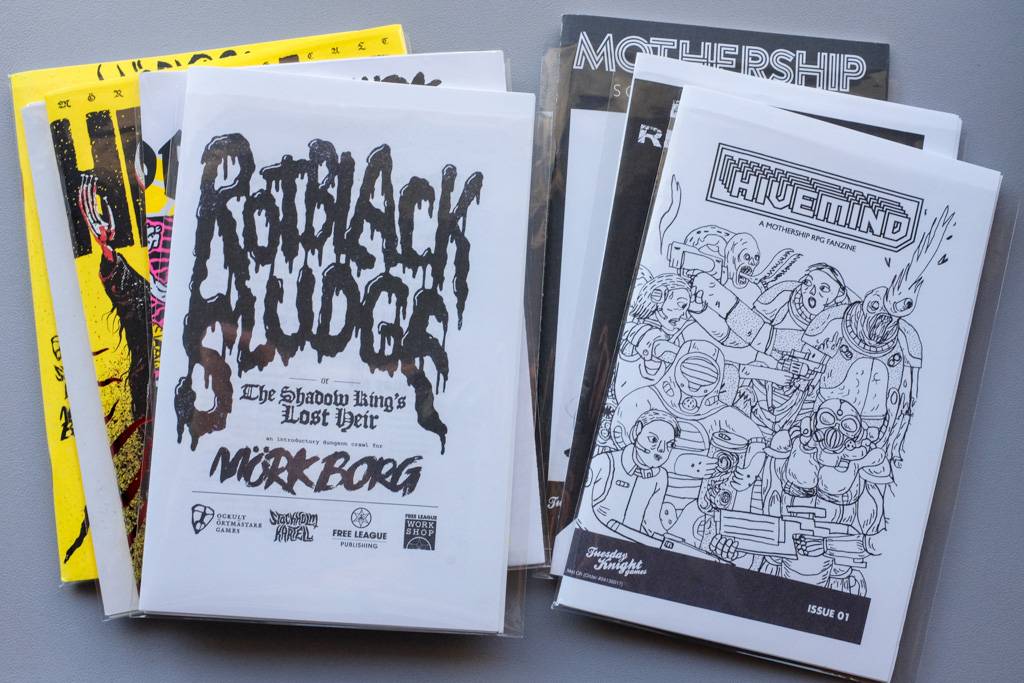
The Rise of Zines in RPGs
Zines have been an integral part of RPG culture since the 1970s, when amateur publishers used them to share their ideas and creations for games like D&D. With the resurgence of OSR gaming and community-created content in recent years, zines have once again become a popular medium for RPG creators and players to express their creativity and connect with like-minded individuals.
RPG Zines offer an accessible and low-cost way for creators to share their work, while giving players access to a diverse range of content to enhance their gaming experience. The tactile nature of zines adds a personal touch, and the physical format encourages a sense of community and collaboration.
Some examples of modern / ORS RPG zines include Mork Borg, a dark and twisted fantasy RPG, and Mothership, a sci-fi horror RPG. These zines often feature new adventures, unique items, interesting characters, and random tables for players to discover and incorporate into their games.
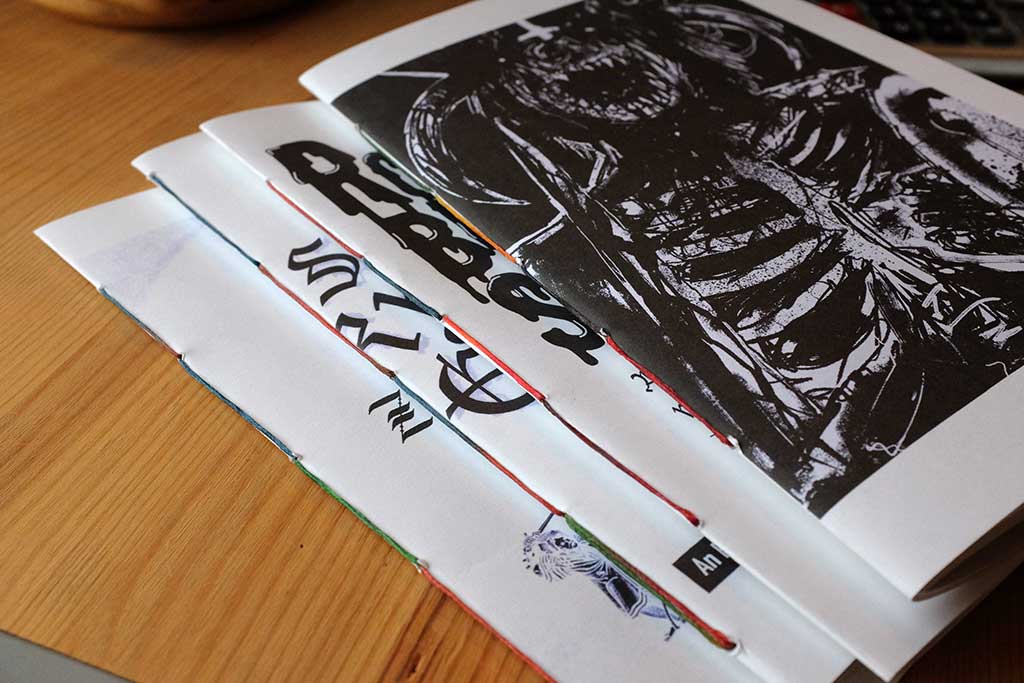
Creating Your RPG Zine
Organizing and formatting your content for a zine
Before printing your zine, organize your content in a logical order, such as by adventure or chapter. Consider using headers, bullet points, and numbered lists for clarity. Or go the opposite direction and make your art the center of the creation. This is your creation – do what you want to do.
Before diving into Adobe Acrobat, ensure you have a high-quality, print-ready PDF of your zine. To achieve the best results, use a design software like Adobe InDesign or Illustrator, where you can set up your zine pages in the desired 8.5×5.5 inch format. Export the final design as a PDF, ensuring you select high-quality print settings and include crop marks and bleed, if necessary.
Use Adobe Acrobat for PDF preparation and print settings
Adobe Acrobat is a powerful tool for creating and printing PDFs. After using many different programs to create and print booklets on the computer, I’ve found that Acrobat is by far the easiest option. This application has deep print settings that can print booklets easily. To begin printing with Acrobat – save your document as a PDF and open it in Acrobat, ensuring that the page size is set to 8.5 x 11 inches.
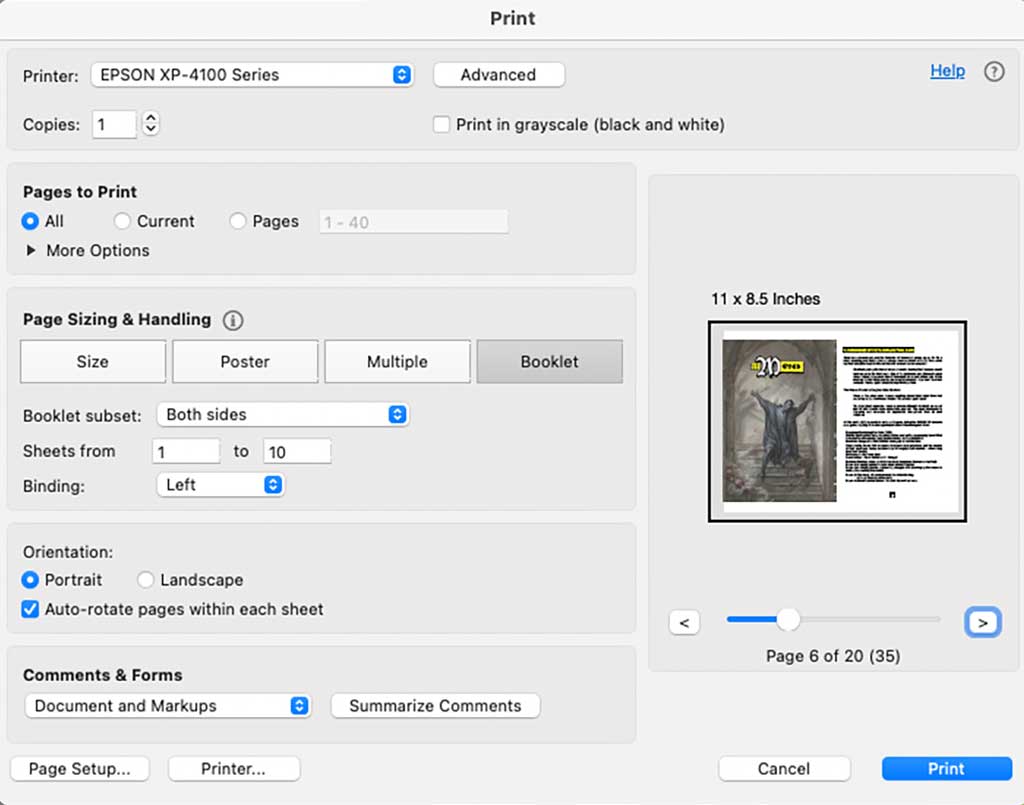
Setting up your document for booklet printing
In Adobe Acrobat, navigate to the “File” menu, and select “Print.” This will open the Print Dialog, where you will find various settings for printing your zine. Look for the “Page Sizing & Handling” section, and select the “Booklet” option. This feature will automatically arrange your zine pages in the correct order for booklet printing.
With the “Booklet” option selected, you will see additional settings for configuring your zine layout. Follow these steps to ensure a successful print:
- Under “Booklet Subset,” choose “Both sides” to print on both sides of the 8.5×11 inch paper. This will create a booklet-style zine.
- Set the “Sheets from” and “to” fields to include all pages in your zine. This ensures the entire zine prints correctly.
- In the “Binding” dropdown menu, select “Left” for a standard left-bound zine. Alternatively, choose “Right” if you want to create a right-bound zine, such as a manga.
- Ensure “Auto-Rotate Pages” is selected. This option automatically rotates your zine pages to fit the 8.5×11 inch paper size.
Preview and Print
Once you’ve configured the settings you can review the preview on the right side of the Print Dialog to ensure your zine appears as expected. If everything looks good, proceed to print your zine. If your printer supports duplex printing, make sure to enable this feature, so your zine prints on both sides of the paper.
Troubleshooting common printing issues
If your pages aren’t aligning correctly, check your printer’s duplex settings and ensure that your document’s margins and layout are consistent. If you’re experiencing issues with ink coverage, try adjusting your printer’s ink or toner settings for better results. Always do a test print to ensure everything is set up correctly before printing multiple copies.
Note: I sometimes ran into issues with pages printing upside down. This problem was solved by choosing “portrait” for the paper layout.
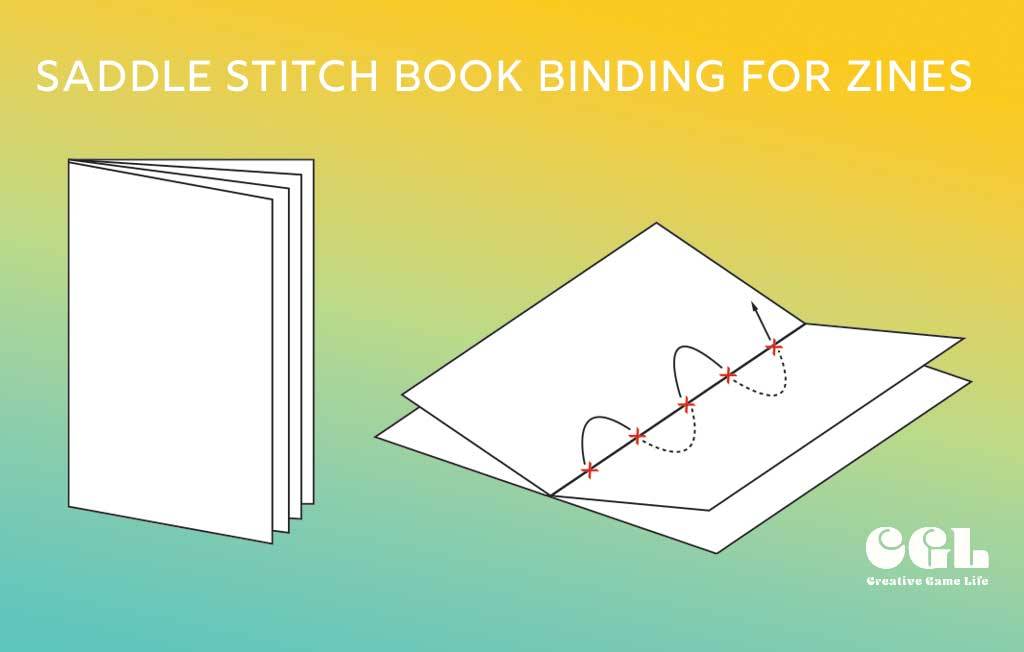
Folding and Assembling Your RPG Zine
In this guide, we will explore two methods of saddle stitching – one using staples, and the other with thread. Saddle-stitching, gives your zine a handmade touch that adds a personal flair to your creation.
Understanding Paper Grain and Its Impact on Folding
Before we get started, it’s important to understand paper grain and its effect on the folding process. Paper grain refers to the orientation of fibers within the paper sheet. Folding with the grain results in cleaner and easier folds, while going against the grain can lead to a zine that bounces open if it has lots of pages. This happens because the fibers in a sheet of normal copy paper usually run lengthwise down the page. To remedy this, you can use 11×17 inch paper and cut it in half. This will give you two 8.5 x 11-inch sheets with the grain running the length of the paper, making it ideal for zine production.

Prepping Your Zine for Binding
Gather your materials: your pages and cover, binder clips, a bone folder, an awl, and a ruler. Carefully align the edges of your pages and cover together, ensuring they are flush with each other. Use binder clips to hold the edges in place. This will prevent the pages from shifting while you work on the binding. Next, find the center of your zine by folding it in half, using the bone folder to create a crisp, precise crease. This is where you’ll create your binding. Always fold along the grain of the paper to prevent the paper from tearing or cracking.
Saddle Stitching with Staples
For the staple method you’ll need a long-reach stapler. Measure and mark the locations for the staples along the center crease to ensure that they are evenly spaced. Next, align your stapler with the marks and staple the pages together, making sure the staples are tight and secure. Most zines of this size use two staples per book.
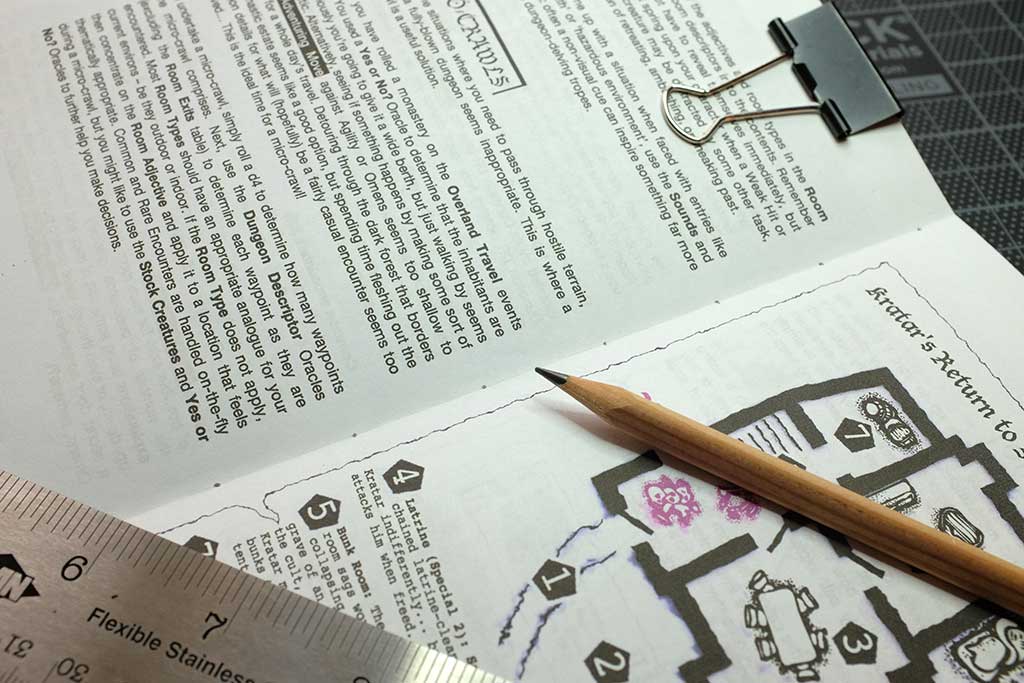
Saddle Stitching with Thread
If you prefer a more traditional approach, you can use thread for your binding. Start by measuring and marking evenly spaced holes along the center crease, usually three to five holes depending on the size of your zine.
Next, take your awl and carefully create the holes in the paper. Make sure that the holes go through all the pages and the cover. Then, thread a needle with a sturdy thread (such as waxed linen or embroidery floss) and start sewing. Begin at the center hole, leaving a few inches of thread as a tail, and sew in and out of the holes, working your way to the edges of the zine.
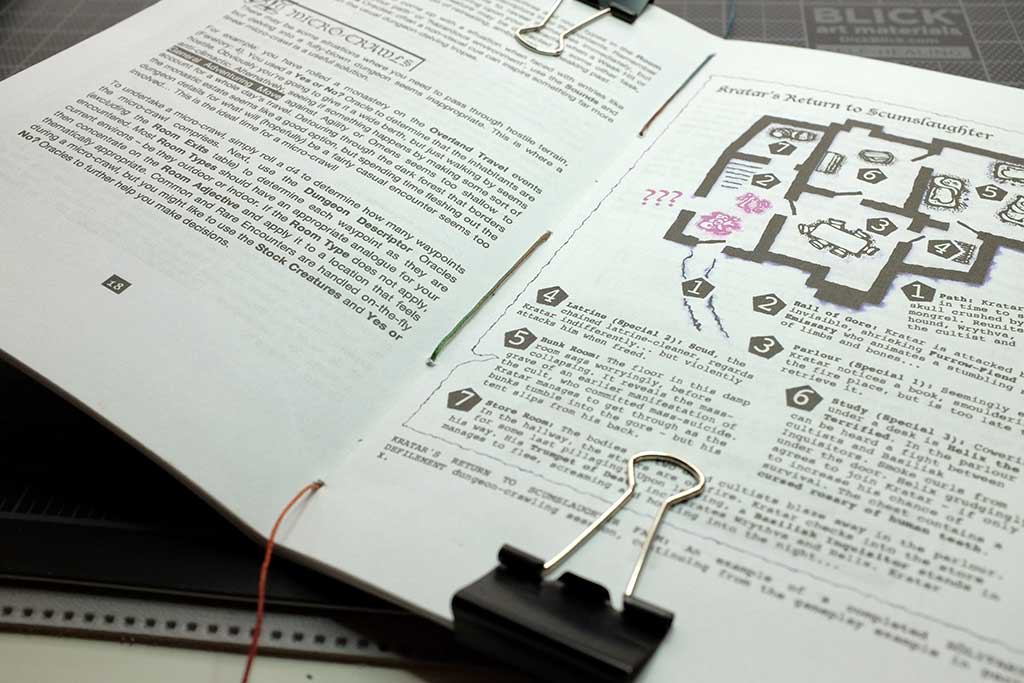
Once you’ve reached the last hole, loop the thread around the edge of the paper and sew back through the holes in the opposite direction, creating a continuous line of stitching. When you return to the center hole, tie the two ends of the thread together, and trim the excess.
With your zine now bound by needle and thread, you have not only crafted a unique and personal RPG supplement but also embraced the DIY spirit that makes the world of zine-making so appealing.

RPG Zine making is a fun way for creators and players to share their passion, connect with others, and create memorable gaming experiences. With the help of Adobe Acrobat and a little patience, you too can create a stunning zine showcasing your own RPG adventure. Whether you choose to distribute your creation among friends, at gaming conventions, or online, you’ll have a tangible piece of art to be proud of. So gather your materials, fire up your imagination, and embark on the journey of zine making and bookbinding!

* We use Daiso A5 Clear Sheet Pocket to protect our zines.

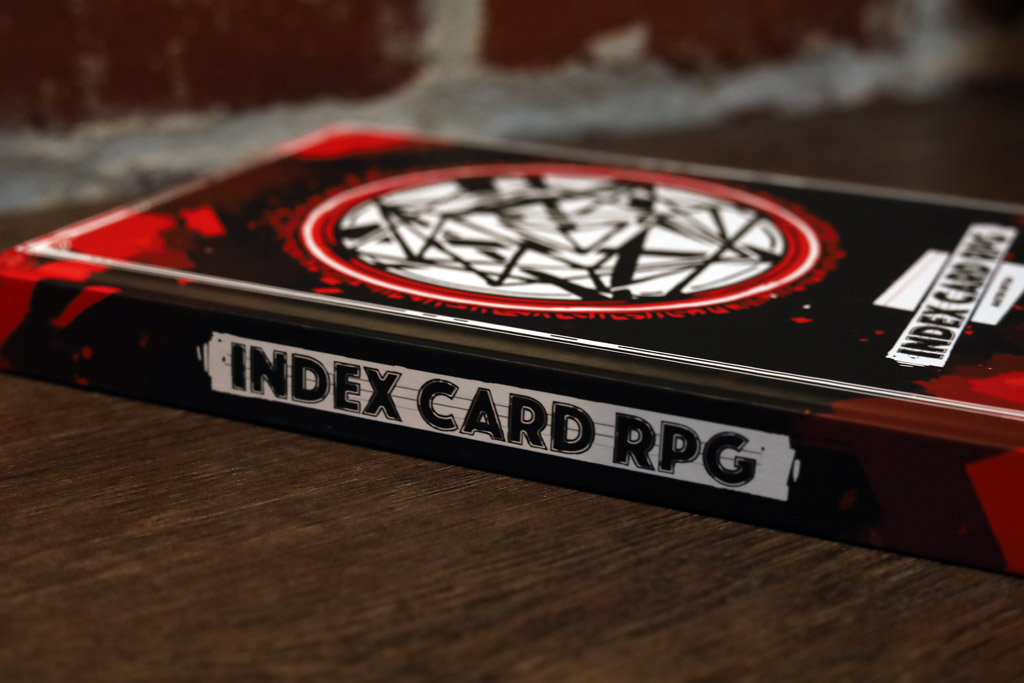
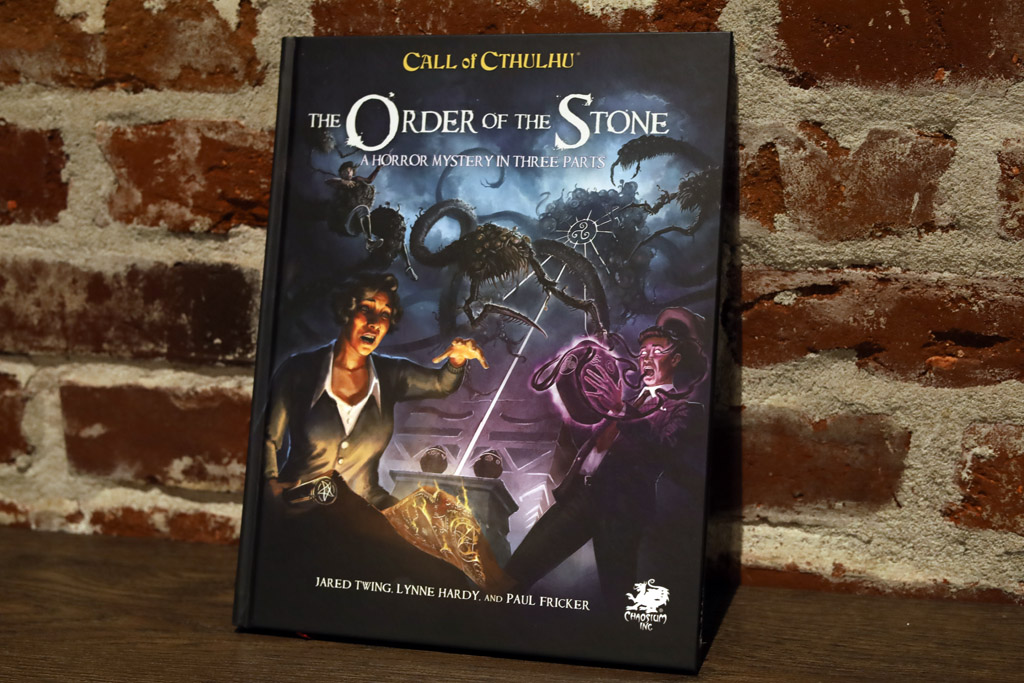
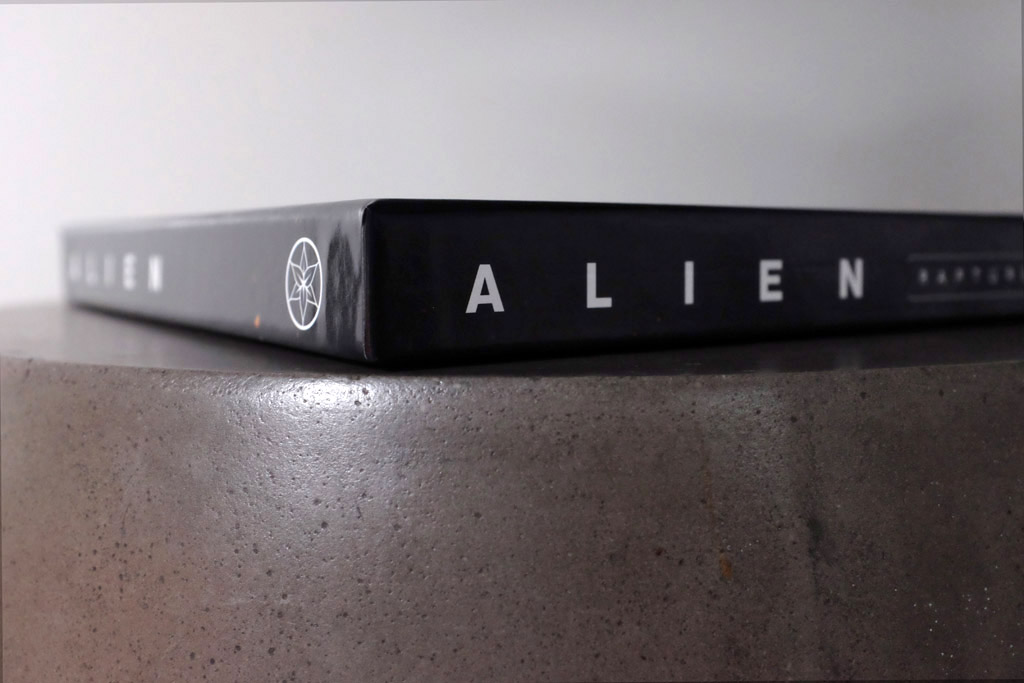

Pingback: How to design and publish your own tabletop RPG – Polyhedra Games