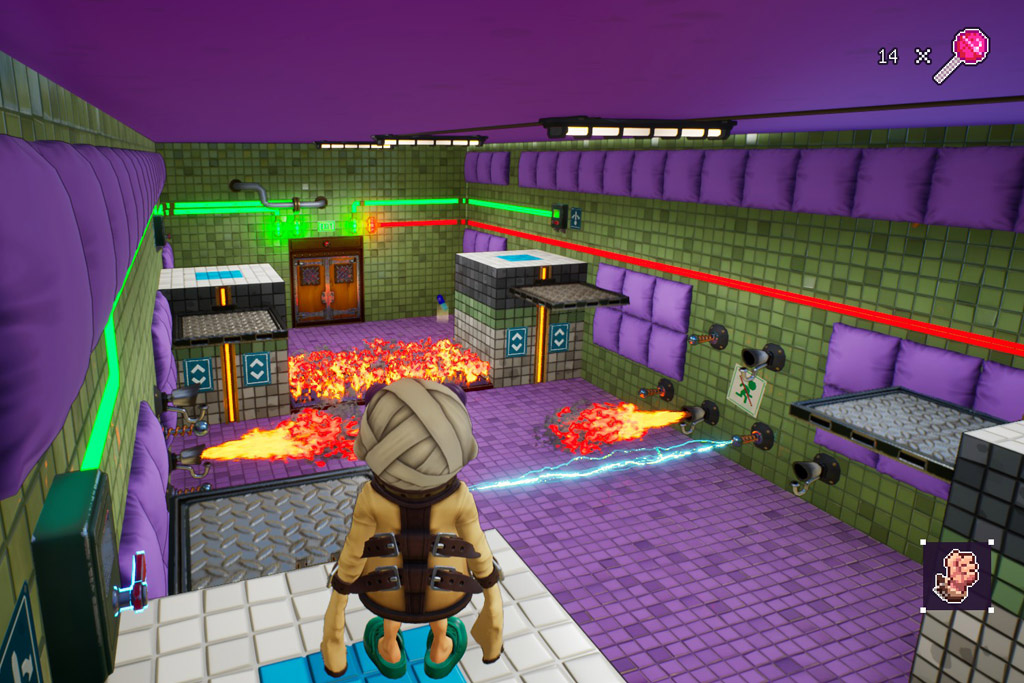In this article we investigate how to create an RPG video game as a total beginner. Making an RPG is more possible than you may realize with modern software like RPG in a BOX, RPG Maker, and Game Maker Studio.

How to Create RPG Video Games
Role-playing games (RPGs) have been a popular genre in the world of video games for decades. From classics like Final Fantasy and Chrono Trigger to more recent hits like The Witcher and Breath of the Wild, RPGs offer players the chance to create their own characters, embark on epic adventures, and interact with a rich and detailed world. If you’re a beginner and looking to create an RPG video game, there are a few key things to keep in mind.
Research and Plan
Before diving into the development process, it’s important to do your research and plan out your game. This includes studying different RPG games and identifying what elements you like and dislike, as well as what you want to include in your own game. It’s also important to decide on the type of RPG you want to create, whether it’s a traditional fantasy RPG, a science fiction RPG or a modern RPG with different elements. Planning also includes budgeting and deciding on the tools you need for development.
Choose a Game Engine
A game engine is the software that powers your game and handles things like graphics, sound, and physics. There are many different game engines available, both free and paid, so it’s important to choose one that best suits your needs. Some popular options include Unity, Unreal Engine, and RPG Maker. Each engine has its own strengths and weaknesses, so it’s important to research and choose the one that best fits your needs. See below for a list of game engines.

Design the Game World
With your game engine chosen, the next step is to design the game world. This includes creating maps, building interiors, and designing the overall look and feel of your game. It’s important to create a game world that is detailed and interesting, and that provides players with a sense of immersion and exploration. You’ll also want to decide on the type of environment you want your game to take place in whether it’s a fantasy world, a post-apocalyptic world or a futuristic world.
Create Characters and NPCs
Once you have a game world in place, you’ll need to create characters and non-player characters (NPCs). Your characters will be the players’ avatars in the game, and NPCs will be the other inhabitants of your game world. It’s important to create a variety of characters and NPCs with their own unique personalities, motivations, and goals. You’ll also want to decide on the type of characters you want to include in your game, whether they’re human, elves, dwarves, robots or any other type.Implement Game Mechanics
Add Mechanics
The next step is to implement game mechanics. This includes things like combat, inventory management, and skill progression. It’s important to choose mechanics that fit with the setting and story of your game, and that are both fun and challenging for players. You’ll also want to decide on the type of combat system you want to include in your game, whether it’s turn-based or real-time.
Develop the Game Script
With your game mechanics in place, you’ll need to develop the game script. This includes the dialogues, cutscenes, and events that will take place in the game. It’s important to have a well-written script that fits with the setting and story of your game and provides players with an engaging and immersive experience.
Test and Polish
Once you have a working prototype of your game, it’s important to test it and make sure it’s fun and bug-free.
Release and Promotion
Finally, when your game is complete, it’s time to release it to the public. There are many different ways to release a game, such as through online marketplaces, physical copies or on your website. You’ll also want to promote your game through social media, online ads, and other marketing methods.
Creating an RPG video game as a beginner can be a daunting task, but by keeping these steps in mind, you can create a game that is both fun and engaging for players. Remember to take your time, be patient, and most importantly, have fun. Creating a game is a long and challenging process, but it’s also incredibly rewarding. You will learn a lot about game development, and you’ll have the satisfaction of seeing your own creation come to life.

How to Write Your RPG Story
Your story will be the center of your role playing game so you’ll want to take time to construct characters, setting, story, and dialogue that support your graphic ideas. One source of inspiration for RPG stories for the past few decades have been Choose Your Own Adventure Books. Check out our article on CYOA books and games which features a decision tree which can help in your story planning.
Below are some steps that can help you organize your RPG idea:
Develop a premise
Start by coming up with a premise or a basic idea for your story. This could be a central conflict, a goal for the player to achieve, or a problem that needs to be solved.
Create characters
Next, create a cast of characters for your story. These should include the main protagonist, the antagonist, and any other characters that play a major role in the story. Develop their backgrounds, motivations, and personalities.
Create a world
Create a detailed world for your story to take place in. This includes the setting, the culture, the history, and any other important details that will help to shape the story.
Create a plot
Once you have your characters and world, develop a plot that will guide the story. This should include the main conflict, the main quest, and any subplots. Be sure to include a variety of obstacles and challenges that the player will have to overcome.
Write dialogue and cutscenes: Write dialogue and cutscenes that will help to advance the story and reveal information about the characters and world. Be sure to include character-specific dialogue that will reveal their personalities and motivations.
Software platforms
There are several software platforms available for creating an RPG video game as a beginner, here are some of the most popular and widely used. We have personally been tinkering with RPG Maker, RPG in a Box, and Godot Engine.
RPG in a Box
RPG in a Box is the easiest-to-use title in this list. My son is using RPG in a Box currently and enjoying the process of building. This software allows users to create their own RPGs without any programming knowledge. It is designed to be user-friendly and easy to use, and it features a wide variety of built-in assets and tools that can be used to create custom game worlds, characters, and scenarios. Some of the features of RPG in a Box include a visual map editor, a character editor, and a dialogue editor, which allows users to create custom dialogue trees and conversation options. It also includes a built-in scripting system that allows users to create custom events and game logic.
RPG Maker
RPG Maker is a popular software platform that is specifically designed for creating RPG games. It features a user-friendly interface, a wide variety of built-in assets, and a powerful event system that makes it easy to create your own game. Undertale was famously made with RPG Maker.
Unity
Unity is a popular game engine that is used to create a wide variety of games, including RPGs. It offers a wide range of tools and features, such as a visual scripting system, a physics engine, and support for 2D and 3D graphics. This is a professional level game creation system that has been used in many titles you know.
Unreal Engine
Unreal Engine is a powerful game engine that can be used to create RPG games. It features a visual scripting system, advanced lighting and rendering options, and a wide range of built-in assets. This game engine has been used professionally to make many video games you’ve probably played.

GameMaker Studio
GameMaker Studio is a popular game development software that is easy to use and comes with a wide range of built-in assets and features. These include support for 2D and 3D graphics, a built-in scripting language, and a visual scripting system.

Godot Engine
Godot Engine is an open-source game engine that has been gaining popularity for its ease of use. It supports 2D and 3D games, and it’s suitable for beginners and experts alike. Godot has lots of tutorials and resources available online.

RPG Creation FAQ
How easy is it to make an RPG?
Making an RPG can be a complex and time-consuming process, depending on the level of complexity and features desired for the game. It typically requires knowledge of game development, programming, and design. Creating the game mechanics, storyline, and character development can also be challenging. Using game development software, such as Unity or Unreal Engine, and pre-existing assets can make the process easier. If you are new to game development, it’s recommend to start with simple game to gain the experience and knowledge before diving into the complex game development like RPG.
Platforms like RPG in a Box and RPG Maker are specifically designed for creating role-playing games. They provide pre-made assets and tools for creating game mechanics, storylines, and character development, making the process of creating an RPG easier than coding one from scratch.
How do I start my own RPG game?
Come up with an idea. Define the game mechanics.Create a design document. Choose a game development software. Start building the game. Playtest and iterate. Publish and promote.

What coding language does RPG Maker use?
RPG Maker uses a proprietary scripting language called RGSS (Ruby Game Scripting System). It is based on the Ruby programming language and allows users to create custom events and logic for their games. The RGSS scripts are used to control the game’s events, create custom menus, and add new functionality to the game.
In addition to the RGSS script, RPG Maker also has a built-in event editor that allows users to create events and interactions without needing to write any code. The event editor allows you to create interactive events using a visual interface and simple commands, making it easy to create complex events without coding knowledge.
RPG Maker also allows you to use plugins which are pre-made scripts created by other users.These plugins can be found online and can be imported into your game to add new features such as new battle systems, equipment and inventory system.